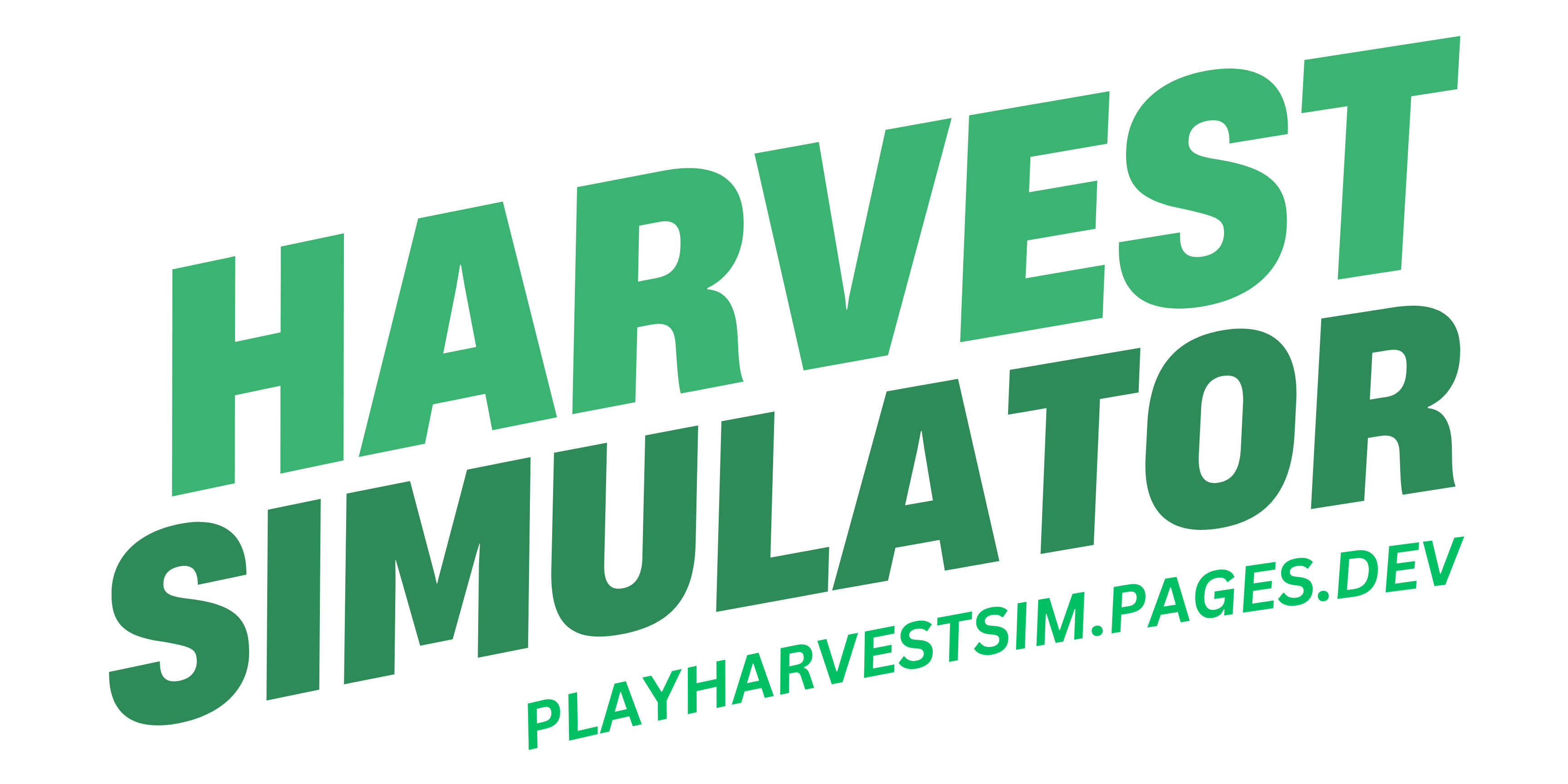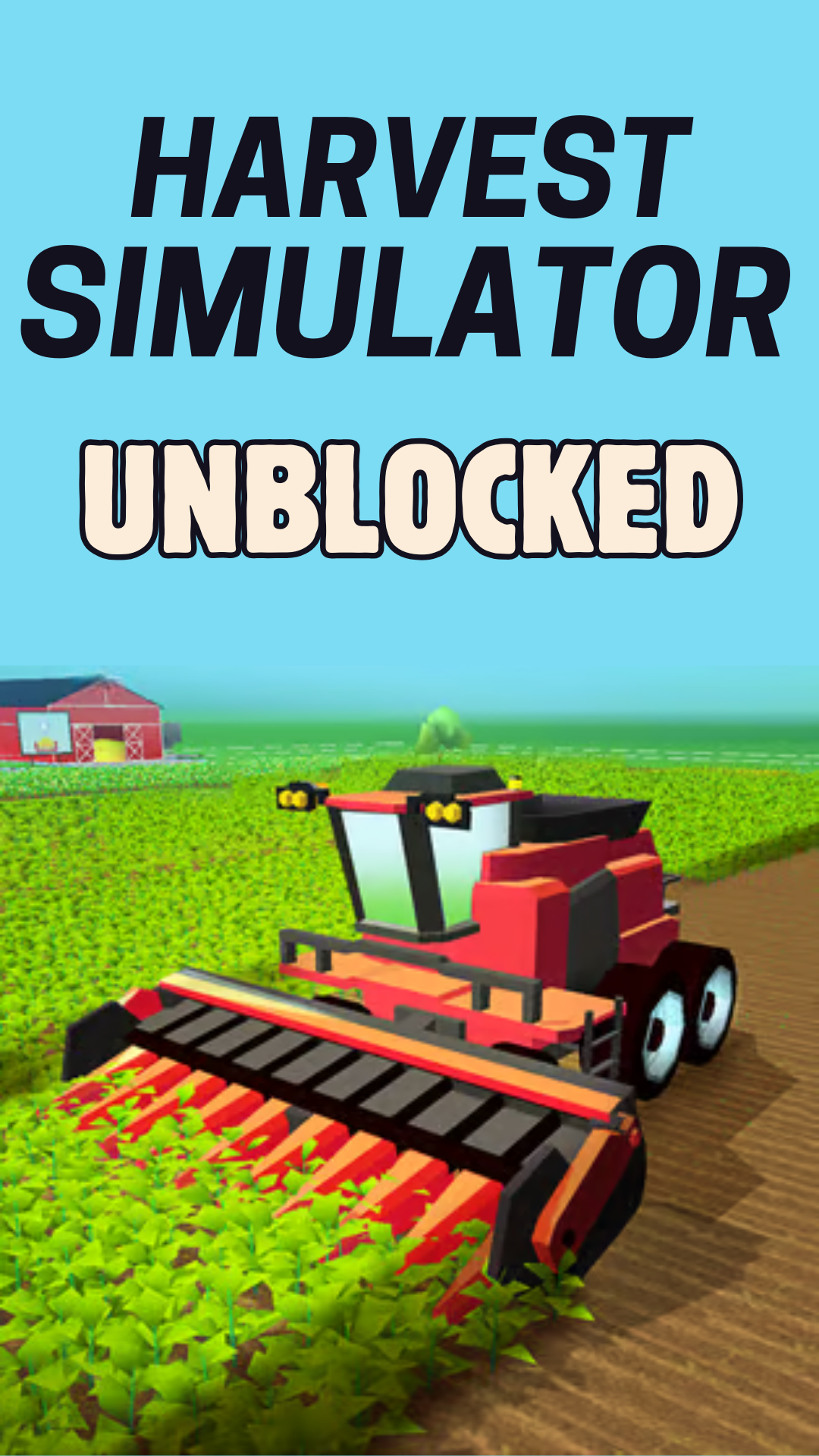Harvest Simulator Articles & Guides
Beginner’s Guide to Harvest Simulator
Harvest Simulator is a free browser-based farming game where you start with a small plot and basic tools. Plant seeds, wait for crops to grow, and harvest them to earn coins. As you progress, you can upgrade your tools, buy new land, and automate your farm for maximum efficiency. This guide will help new players get started and thrive in the world of Harvest Simulator.
Top Tips for Growing Your Farm Fast
To expand your farm quickly in Harvest Simulator, focus on upgrading your harvesting tools and reinvesting your coins into new plots. Automation is key—unlock it as soon as possible to maximize your crop yield. Don’t forget to participate in seasonal events for bonus rewards and achievements!
Why Play Harvest Simulator?
Harvest Simulator offers a relaxing and rewarding farming experience with no downloads or in-app purchases. The game runs smoothly on any device, including Chromebooks and tablets. With real-time crop growth, tool upgrades, and a friendly community, it’s the perfect game for fans of simulation and idle games.
How to Unlock Automation in Harvest Simulator
Automation is a game-changer in Harvest Simulator. To unlock it, reach a certain level and invest your coins in the automation upgrade. Once enabled, your farm will continue to plant and harvest crops even when you’re away, allowing you to earn coins passively and focus on expanding your land.
Harvest Simulator vs. Other Farming Games
Unlike many farming games, Harvest Simulator is completely free and browser-based. There are no ads interrupting gameplay and no pay-to-win mechanics. The game emphasizes strategy, upgrades, and community events, making it a standout choice for players seeking a fair and enjoyable farming experience.
Frequently Asked Questions About Harvest Simulator
- Is Harvest Simulator free? Yes, it’s 100% free to play in your browser.
- Can I play on mobile? Yes, the game is optimized for both desktop and mobile devices.
- Are there any in-app purchases? No, all features are available for free.
- How do I save my progress? Your progress is saved automatically in your browser.